Positives
- Very affordable
- Same-day and one-hour pickup options
- Support is quick and efficient
- Free shipping on orders over $35+
Negatives
- Buggy editor
- Limited design options
Walmart is known for being the go-to place for buying anything from lawn supplies to Halloween costumes, and photo books are no exception.
With photo book options available for pick up on the same day, Walmart Photo Books is all about offering low prices and fast service, staying in line with the true spirit of Walmart as a whole.
There are several pre-made templates to build a photo book according to the theme of your choice. Plus, the books can come in soft or hard covers, made out of linen, leather, or paper, and there’s a fair number of colors to choose from.
Prices start at $9.96 for a 5×7” paper cover book, proving that the service is among the most affordable options on the market. There’s even a full money-back guarantee policy that provides you with a refund if you’re not satisfied with the product you receive.
Features
To start creating a photo book, users must turn to the Walmart website, either from desktop or mobile devices. After selecting the type of book you want, you’re prompted to choose its size and cover material.
Once you’re happy with your choice, it’s time to upload photos directly from the device you’re using or import them from Flickr, Dropbox, or Google Photos. The platform also saves your photos for easy access, so you can look through the ones you’ve uploaded before. Unfortunately, it’s not possible to connect your social media accounts to upload photos from them, which is an option with other photo book services like Chatbooks.
The editor is easy enough to use and one nice bonus is that, unlike many other platforms, you don’t need to create an account to get a feel for it. So, you can test it out without having to give out any personal information in advance.
After adding your photos, the autofill option easily adjusts them to the chosen layout and book theme. Depending on the type of photo book you choose, you can play around with each page’s layout and add up to five photos to the same page.
It’s fun to try out different texts too, as there are several fonts, sizes, styles, and colors to choose from. As far as modifying a photo, you have the option to crop and zoom in on it, add a black and white or sepia filter, tilt the photo, and adjust its brightness.
Once you’re done crafting the book, the platform alerts you to any editing errors, blank pages, or low resolution images, so you can solve the issues before going through with the purchase.
Regarding the overall user experience, the photo book editor interface isn’t difficult to use. Still, you’ll notice that when working on your design, it’s a bit buggy. In fact, we experienced several malfunctions during our testing. For example, we couldn't access the ‘advanced editing' page even though the button was available.
Designs
Walmart has over 90 ready-made templates that make designing your photo book easy and quick. There are several themes to choose from (love, pets, family, etc.), but altering the chosen design isn’t possible.
Although you can change the font, size, placement, and color of the text, you cannot change the colors of the design you’ve chosen for your book. That means, if you like the pattern of a certain theme but aren’t a fan of the color scheme, you’re out of luck. You also can’t create your own design from scratch.
What’s more, it’s also not possible to add stickers, frames, or other embellishments to your photo book. Still, on the bright side, having fewer distractions during the editing process means that less time is taken, which is in line with the platform’s goal of providing you with your photo book in no time.
Types
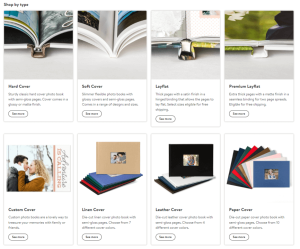 Walmart photo books come in hard and soft covers, and cover material options include linen, leather, and paper, which are all available in several different colors. The popular layflat style also comes in standard (thick pages with a satin finish) and premium (extra thick pages with a matte finish) versions.
Walmart photo books come in hard and soft covers, and cover material options include linen, leather, and paper, which are all available in several different colors. The popular layflat style also comes in standard (thick pages with a satin finish) and premium (extra thick pages with a matte finish) versions.
Incredibly, some book types are available for pickup in a Walmart store on the same day the order is placed, including hard, soft, and linen covers. The other styles must be shipped out.
Depending on the type, the books’ size can be 5×7, 8×6, 8×8, 8×11, 11×14, 12×12”. The default number of pages in most photo books is 20, and up to 160 pages can be added to a photo book, except in the case of layflat books where the maximum is 90 pages. Plus, flyleaf pages are automatically included.
Pricing
Walmart’s photo book service stands out for its prices. With the least expensive book starting at a mere $9.96 (5×7” paper cover), it’s one of the most affordable options on the market. Keep in mind that additional pages beyond the default number comes at a cost of $1.46 per page, and if you’re not able to pick your book up in stores, you’ll have to pay a shipping fee.
However, if you spend more than $35 on your books you get free shipping. Keep in mind that shipping is only available within the U.S. Plus, there’s a full money-back guarantee policy if you’re not satisfied with the final product, which you can return in a store or by mail.
Customer Support
 Walmart’s photo service team provides support via live chat, every day between 7am – 11pm CT. Unfortunately, no email or phone support is offered. Still, if you go into a store, you can have one-on-one real-life support.
Walmart’s photo service team provides support via live chat, every day between 7am – 11pm CT. Unfortunately, no email or phone support is offered. Still, if you go into a store, you can have one-on-one real-life support.
As far as the quality of the support goes, we tested it and have no complaints. There was no wait time whatsoever and the team member knew the answers to all of our questions.
Walmart is, of course, present on all social media channels (Facebook, Instagram, Twitter), but getting support on these platforms isn’t possible. If you have an issue or question while creating your photo book, you’re better off getting in direct contact with the support team via the live chat or turning to the FAQ page.
Bottom Line
 Walmart’s photo book service is exactly what you would expect it to be. While not luxurious or top-tier in terms of quality, it’s undeniably affordable, convenient, and reliable.
Walmart’s photo book service is exactly what you would expect it to be. While not luxurious or top-tier in terms of quality, it’s undeniably affordable, convenient, and reliable.
Compared to other photo book platforms, the range of product types available is about the same – the main area where it falls behind is in the design. If you’re not super picky about the style, are on a strict budget, or are pressed for time, this may be a great choice for you.
With this in mind, it’s safe to say that Walmart’s Photo Books are the best option for those seeking to store and preserve cherished memories on a regular basis, but can’t afford to do so at high prices.
As a final note, if you’re uncertain about the quality of the final product, bear in mind you can count on the company’s excellent customer support to ask for a full refund should you not enjoy the final product.
Visit Walmart Photo BooksFree ShippingBest Photo Books of 2024
| Rank | Company | Info | Visit |
|
1
|
 |
|
|
|
2
|
 |
|
|
|
3
|
 |
|
Get the Best Photo Books Deals
Save big and keep up with the latest photo books trends when you sign up to our monthly newsletter.

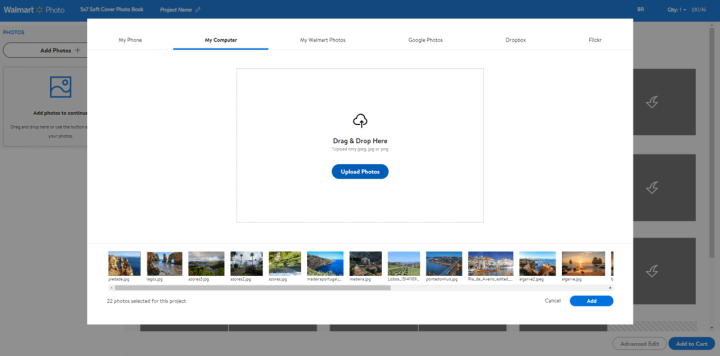
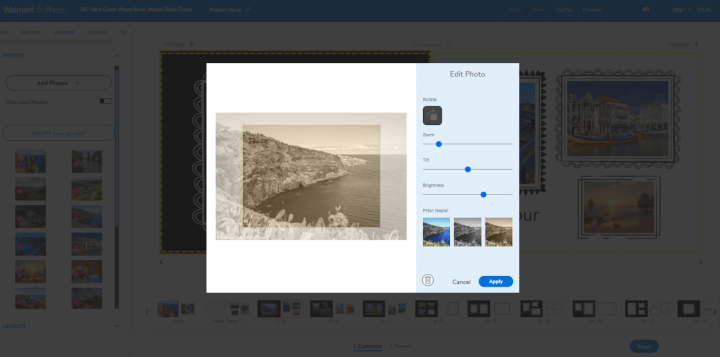
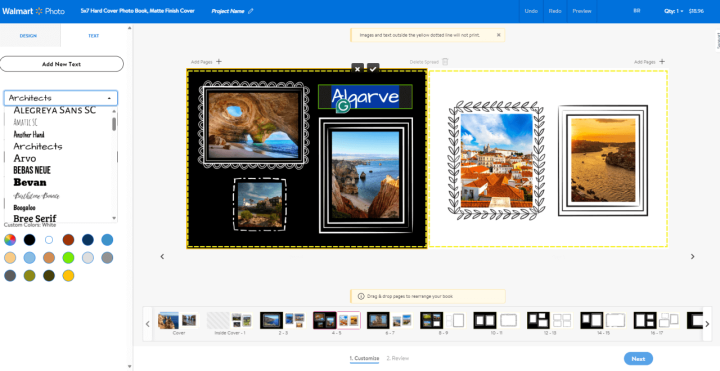
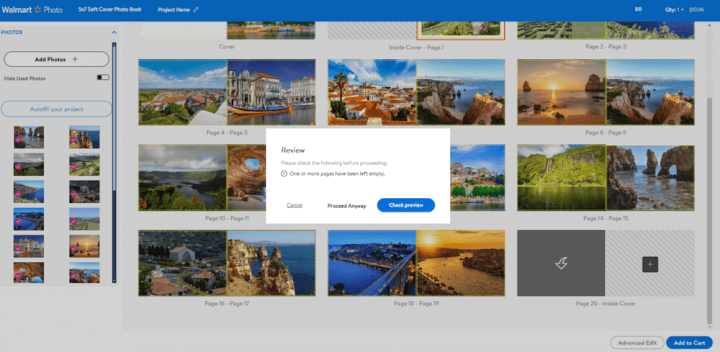
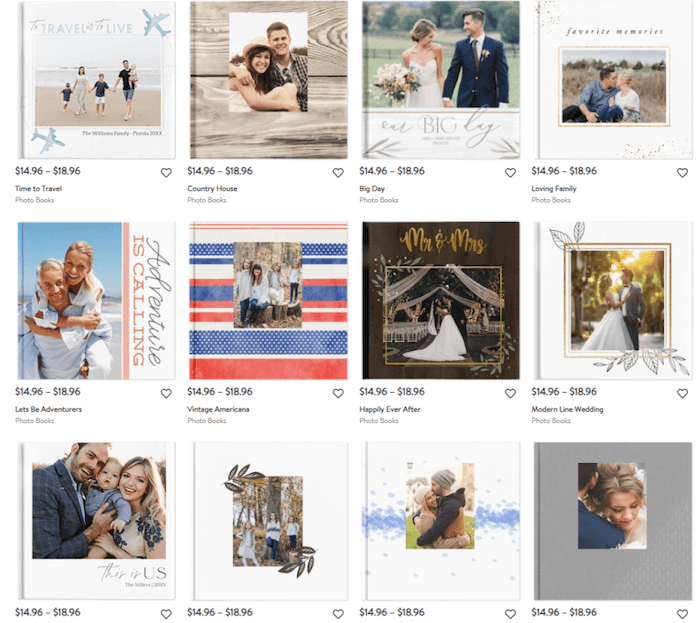
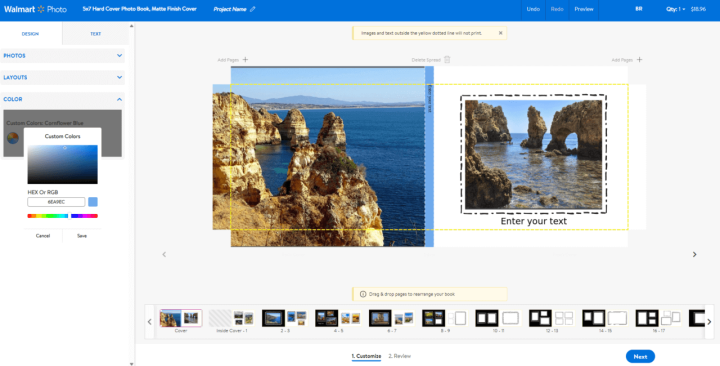
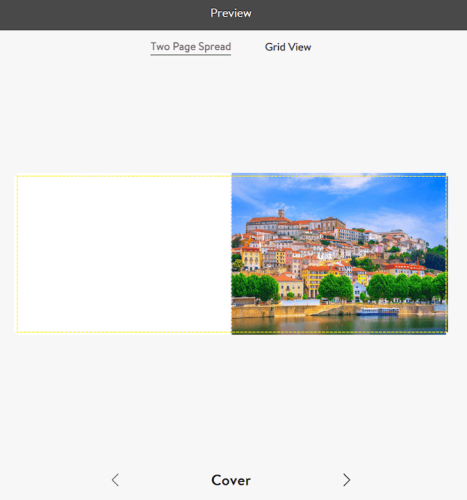
Belinda Schoeneberg says
I have tried to get an answer for what to do with my book. The limit pages were 160
I could not wait for this birthday gift I had spent 3 weeks on. Came without putting pages in the book. I was told today they are not capable of doing that big of a book, I have to do it myself…. seriously
Daniel (Best Reviews Team) says
Hello Belinda, and thanks for your comment. We’re sorry to hear about your experience with Walmart Photo Books.
After going over the photo builder website, we discovered that the company changed the limit to 150 pages for most photo book types. This is only different for layflat books, which maintained the 90-page limit.
So, it may have happened that you ordered your book after this update. Still, it’s strange that the company allowed you to order a photo book with more pages than what they provide. We recommend contacting Walmart customer support in order to return your photo book (the company has a 90-day return policy). If you decide to re-order the book with ten pages less, we recommend asking client service whether they actually make the book with 150 pages so that the story doesn’t repeat itself.
We wish you the best of luck with your photo book.