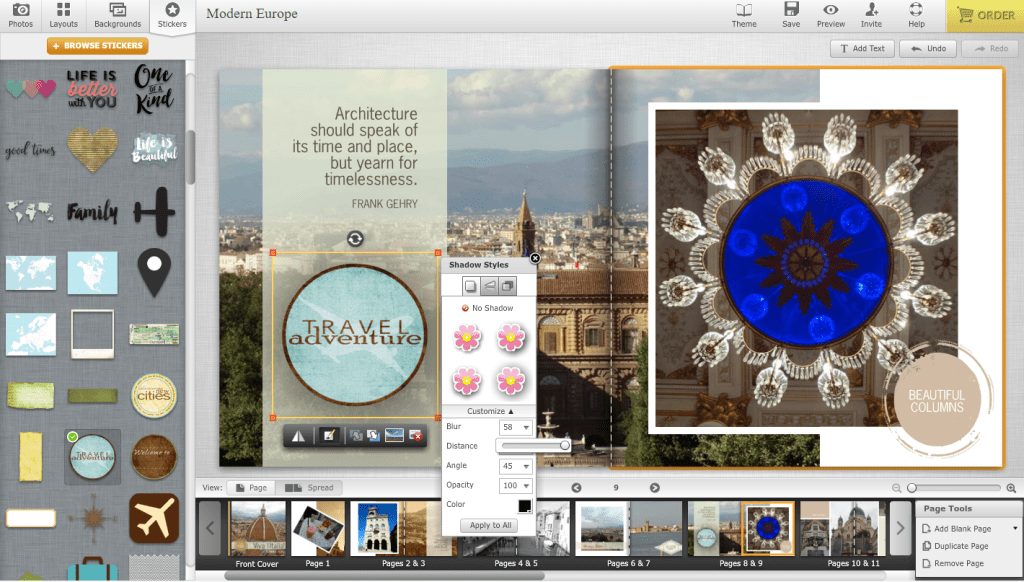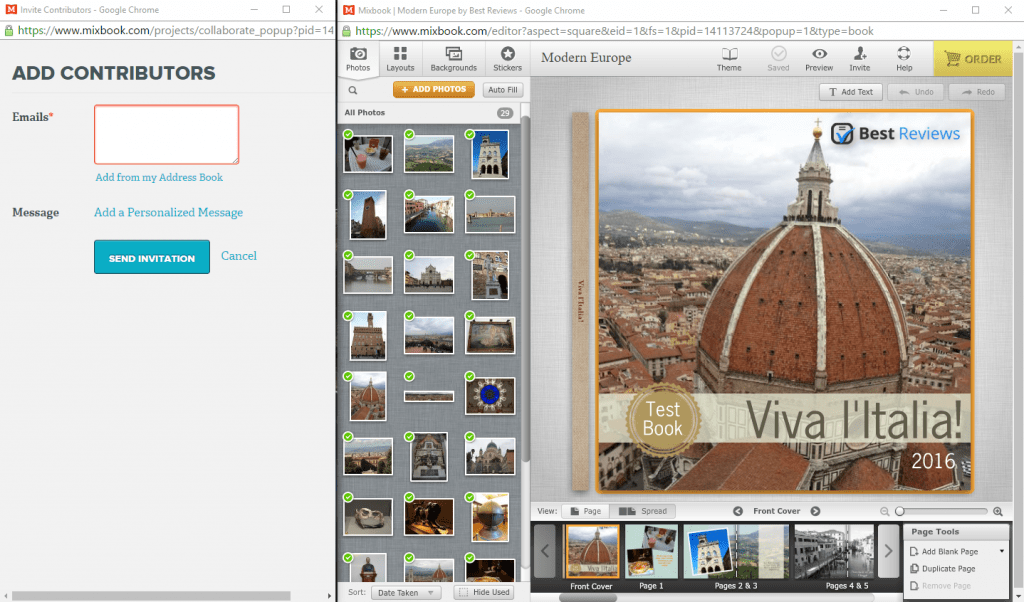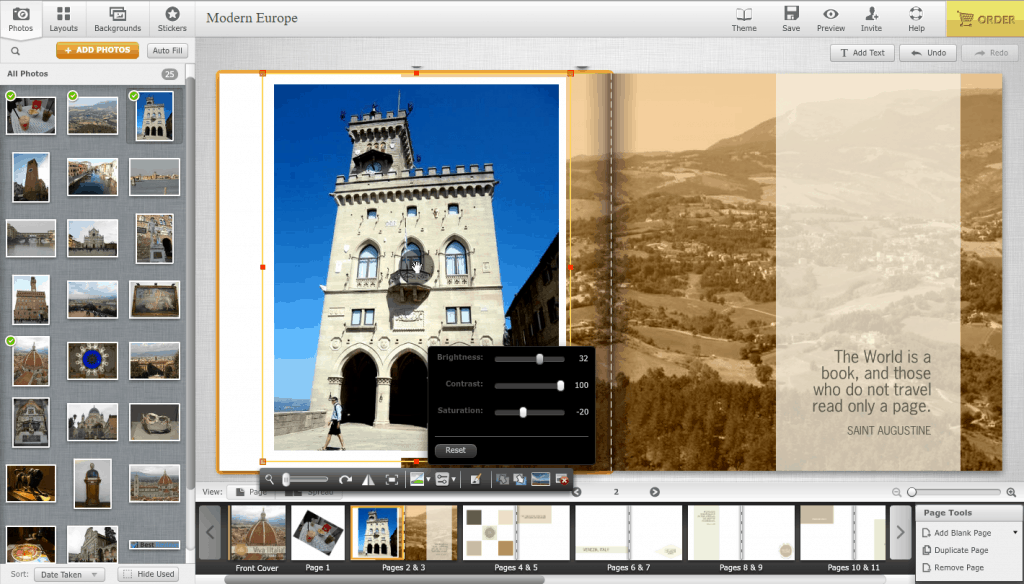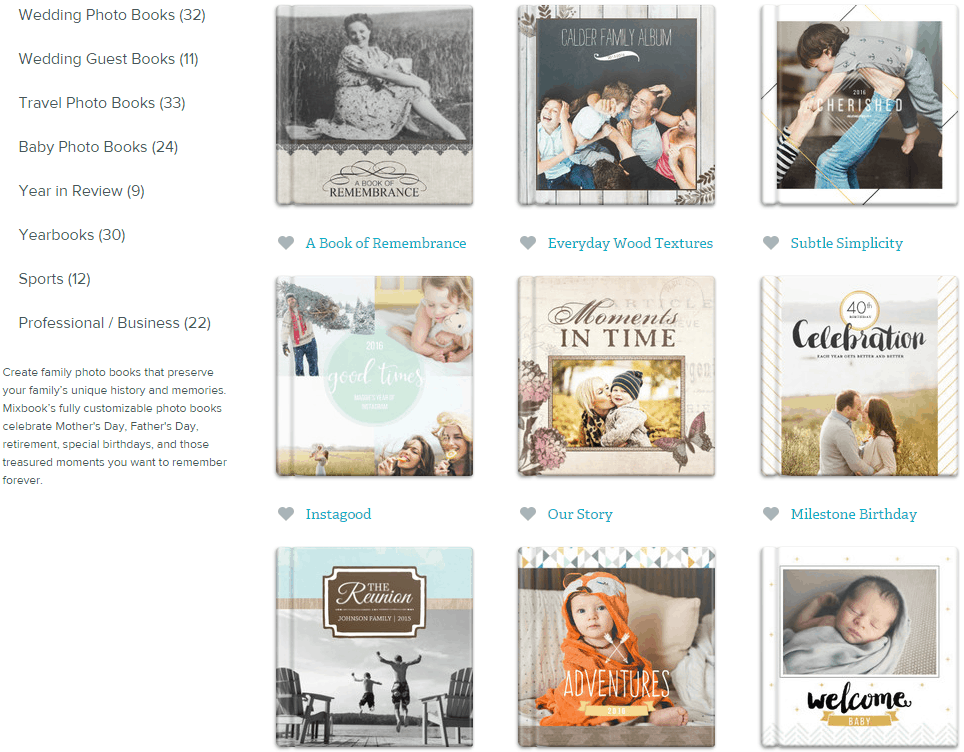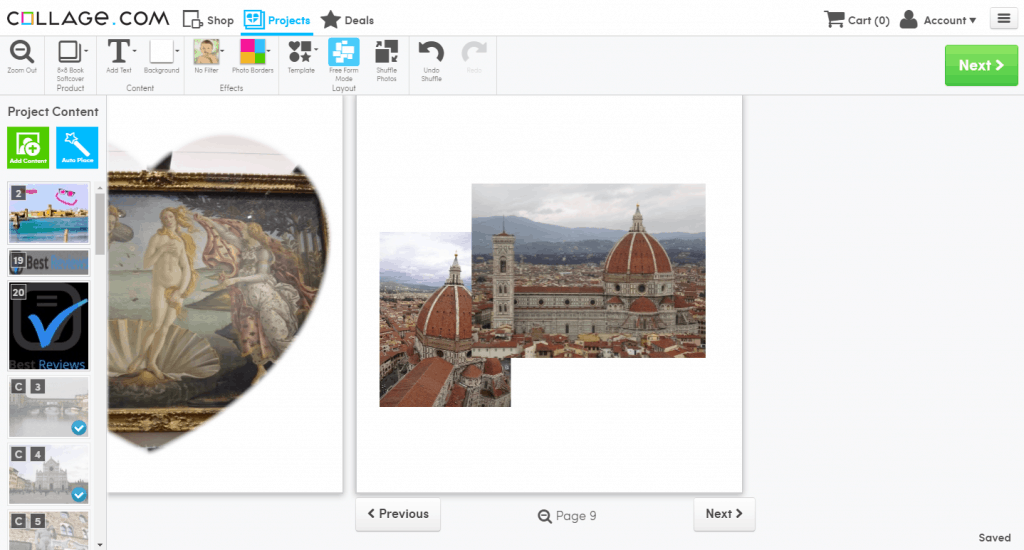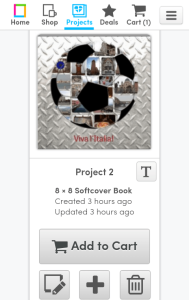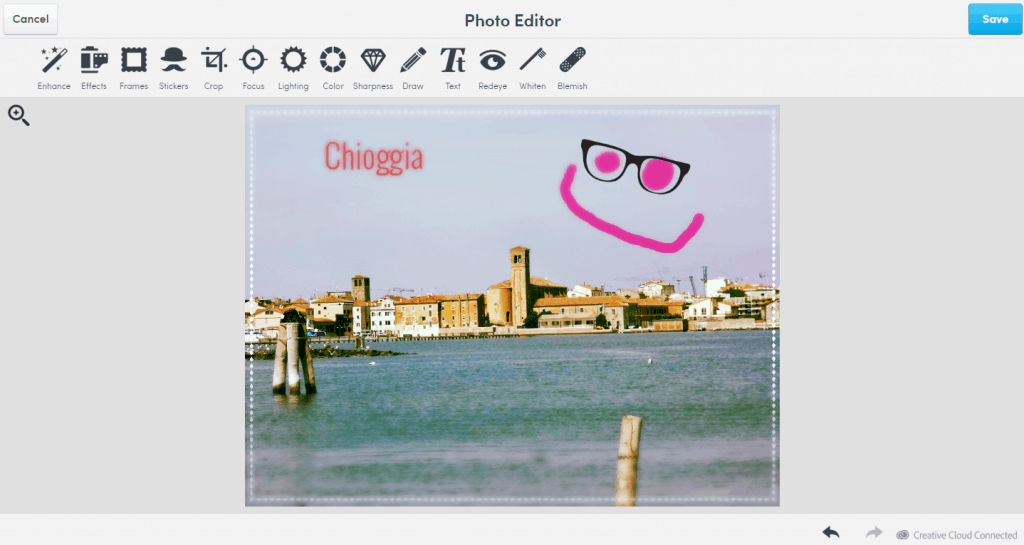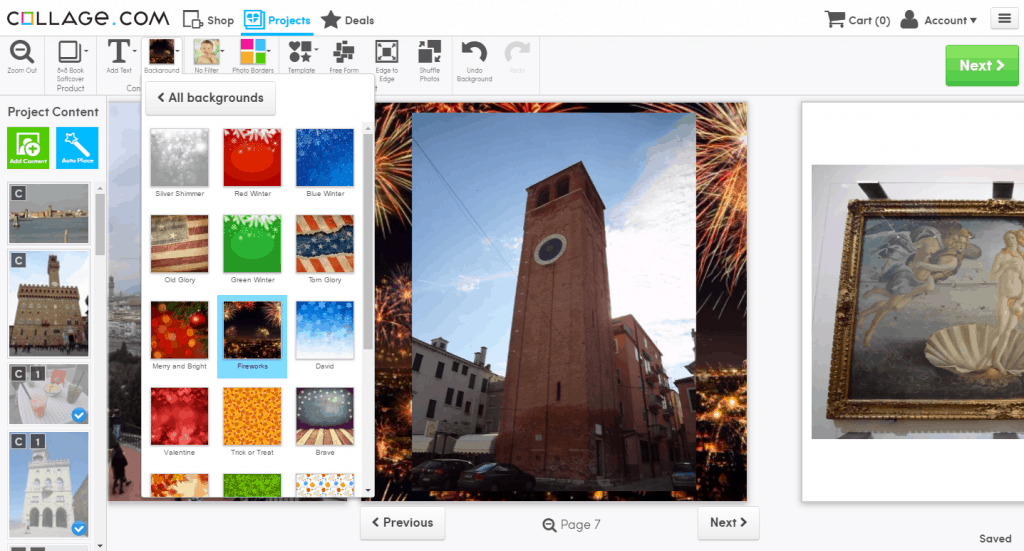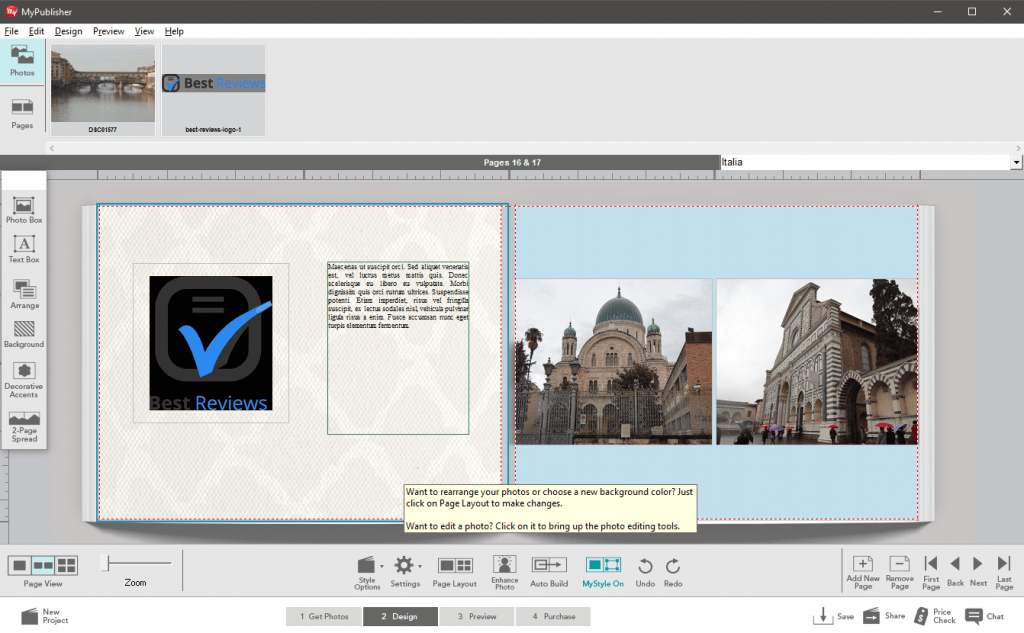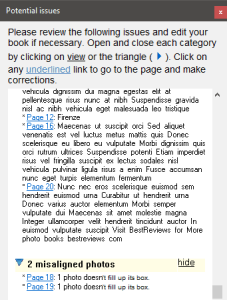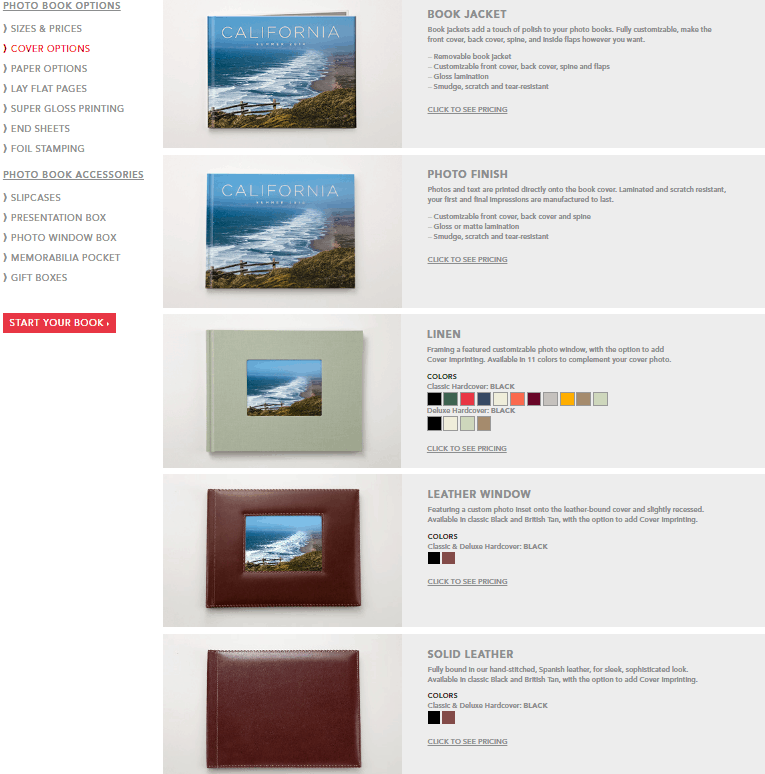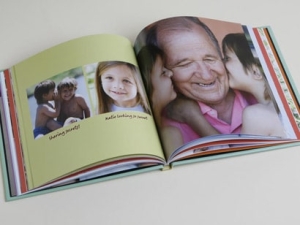 Back in the good ol’ days, families took lots of photos and then put those pictures into albums, shoeboxes or photo books. Nowadays photos end up on Facebook, Instagram or the hard drive of a computer. Why should we let the old tradition fade away when there is a true 21st century solution for safekeeping and cherishing family pictures in a fun way? Time to rediscover the joys and wonders of creating a photo book!
Back in the good ol’ days, families took lots of photos and then put those pictures into albums, shoeboxes or photo books. Nowadays photos end up on Facebook, Instagram or the hard drive of a computer. Why should we let the old tradition fade away when there is a true 21st century solution for safekeeping and cherishing family pictures in a fun way? Time to rediscover the joys and wonders of creating a photo book!
Modern photo book builders are all cloud-based and are easy to use, thus you don’t have to be an expert or ask the help of a photography expert to create your own photo books. Online photo book services have straightforward photo book editors accessible through mobile and desktop browsers and mobile apps that let you fill up a photo book with your photos. You get to choose your own theme, you can choose various book sizes, covers and paper styles, and even allow other family members to collaborate on your book with you.
Family Photo Book Ideas
A family photo book is a common project, therefore picture exchange and collaboration is a must. Most photo book builders allow users to accept pictures uploaded by others to the online photo storage of your photo book account. But sometimes the editor goes even further and allows the same editorial control over the book not just for you, but for your collaborators too (like relatives living far away). Probably none of you are pro photographers, so collaboration helps you eliminate the less spectacular pictures. Regardless of whether you plan to make several copies of your book for others or not, try to avoid pictures that look super artificial or in which you and your family act completely out of character; family photos must capture the moment as it is, artificialness just ruins the overall impact.

As for smaller details like templates, backgrounds, themes etc: do whatever you want and enjoy yourself. The only restriction is that you shouldn’t overcrowd photo book pages (4–6 photos per page are enough), use square or landscape format, and stay within reasonable limits regarding size, cover and the total number of pages: you are creating a simple photo book, not writing a novelization of family events…
Best Photo Books of 2024
| Rank | Company | Info | Visit |
|
1
|
 |
|
|
|
2
|
 |
|
|
|
3
|
 |
|
Family History Books
Although you, your husband/wife and your child(ren) are indeed a family, everybody who is related to you in any way can be deemed part of the family. And which family member doesn’t have a story to tell?
 The problem is that photos taken by elder or long-gone family members are usually not in the proper condition to be put into a photo book – especially if that photo book only exists in the cloud at the moment. Thankfully there are lots of photo developing agencies that specialize in digitizing old photos in a professional manner. The only downside is that the process might cost you a fortune, so you can turn to solution No. 2: scanning the pictures by yourself. Modern 3-in-1 printers can perfectly digitize pictures which you can enhance with the help of clever software like Photoshop, Paint.NET, Adobe Creative Cloud or, in fact, Instagram.
The problem is that photos taken by elder or long-gone family members are usually not in the proper condition to be put into a photo book – especially if that photo book only exists in the cloud at the moment. Thankfully there are lots of photo developing agencies that specialize in digitizing old photos in a professional manner. The only downside is that the process might cost you a fortune, so you can turn to solution No. 2: scanning the pictures by yourself. Modern 3-in-1 printers can perfectly digitize pictures which you can enhance with the help of clever software like Photoshop, Paint.NET, Adobe Creative Cloud or, in fact, Instagram.
Once the picture is taken care of, you can ask older family members to tell stories related to those particular photos. It can be anything from a memory to something that comes to mind looking at the picture; the point is that a story makes your book more personal than a simple, noncommittal caption.
Recommended Family Photo Books
Mixbook
 Mixbook, the company behind Montage and the innovative Mosaic app, is an optimal choice due to its simplicity and user-friendliness. The editor not only lets users do whatever they want with their books regarding layouts, backgrounds, embellishments etc. (even retroactively), but it also allows contributors to work on the same book with you. Mixbook has over 300 themes (69 family related), decent photo adjustment options, unlimited photo storage, and 3 shapes, 7 sizes, 5 cover and 2 paper types.
Mixbook, the company behind Montage and the innovative Mosaic app, is an optimal choice due to its simplicity and user-friendliness. The editor not only lets users do whatever they want with their books regarding layouts, backgrounds, embellishments etc. (even retroactively), but it also allows contributors to work on the same book with you. Mixbook has over 300 themes (69 family related), decent photo adjustment options, unlimited photo storage, and 3 shapes, 7 sizes, 5 cover and 2 paper types.
Square shape softcover books start from $19.99, while regular-sized landscape books (available with hardcover only) are available from $39.99. However, these prices can be reduced by many coupons and discounts: first time customers receive 50% off on their first order within 2 weeks from receiving their coupon code, while bulk order discounts starting from 50% off can be enjoyed if you order more than 10 copies of the same product.
Collage.com
 If you need a photo book builder in which only the sky is the limit, then the mobile browser-friendly Collage.com is your choice. The editor automatically chooses the best layout for you, but thanks to Free Form Mode you can create any layout you want. You can create a photo collage on the front cover and adjust your photos in an easy Photoshop-like way. The 224 backgrounds can be freely mixed with each other, while the 2 shapes, 6 sizes and 3 covers can be chosen before, during or after the editing process.
If you need a photo book builder in which only the sky is the limit, then the mobile browser-friendly Collage.com is your choice. The editor automatically chooses the best layout for you, but thanks to Free Form Mode you can create any layout you want. You can create a photo collage on the front cover and adjust your photos in an easy Photoshop-like way. The 224 backgrounds can be freely mixed with each other, while the 2 shapes, 6 sizes and 3 covers can be chosen before, during or after the editing process.
Quite uniquely, Collage.com provides non-expiring coupons to its customers. This way you can get 60% off on your first order, buy the second copy of your book for half the price, receive a hardcover 8.5×11 photo book with a 67% discount and, of course, ask for bulk discounts for orders more than 10 copies.
MyPublisher
 MyPublisher’s download-only software has unique features like looking for errors in your book before ordering it, and other than that you have the option to auto-build your books or you can make it from scratch with MyStyle allowing further modifications. Although the photo adjustment options are average, MyPublisher automatically enhances your photos after you hit the order button without charging extra. Books can be ordered in ideal landscape shapes in 4 sizes with 5 covers and 2 paper types.
MyPublisher’s download-only software has unique features like looking for errors in your book before ordering it, and other than that you have the option to auto-build your books or you can make it from scratch with MyStyle allowing further modifications. Although the photo adjustment options are average, MyPublisher automatically enhances your photos after you hit the order button without charging extra. Books can be ordered in ideal landscape shapes in 4 sizes with 5 covers and 2 paper types.
Pocket size MyPublisher books start from $12.99, but regular size books have a price tag of at least $34.99. These prices can be reduced by bulk order discounts (50% off for at least 10 copies), and the Simply Rewarded loyalty program with which you can get free books, discounts up to 40% and more.